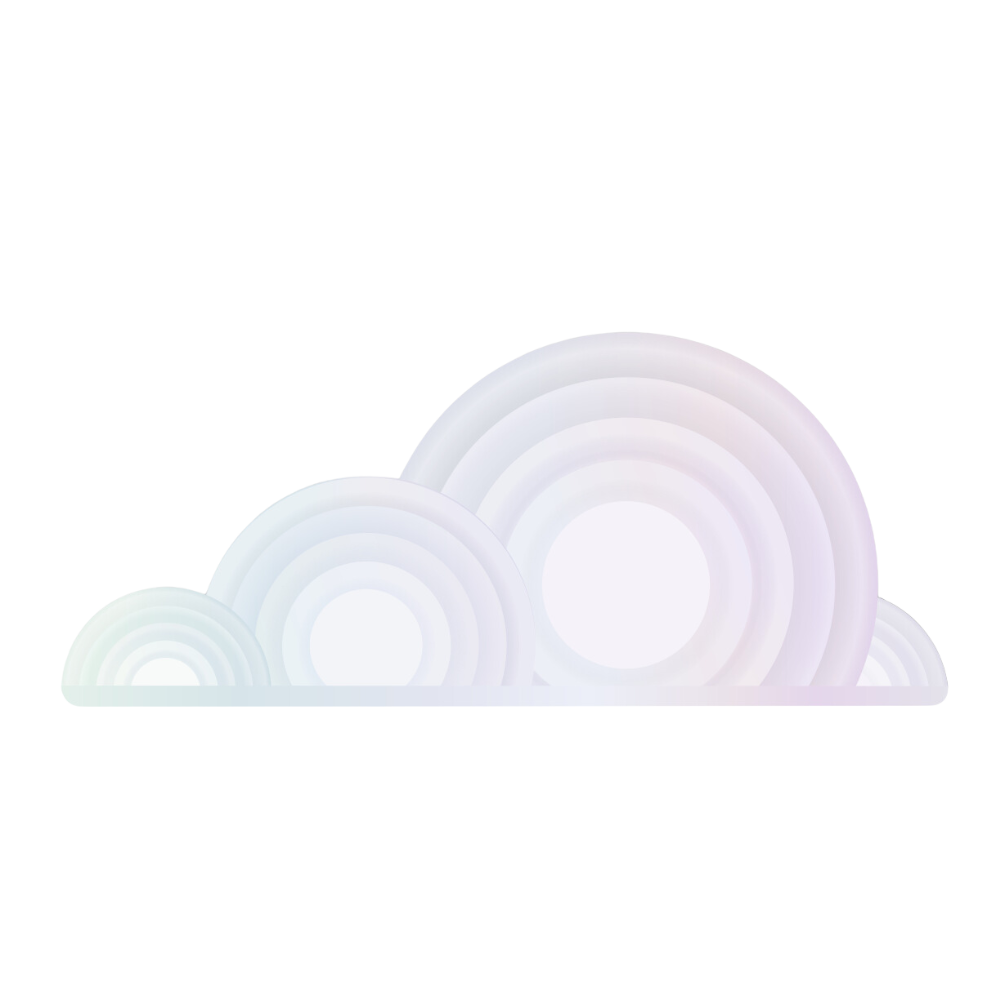Introduction to the Ubuntu + CUDA OS Template
The Ubuntu + CUDA OS Template provided by Tromero is tailor-made for developers and researchers who require robust high-performance computing capabilities for their projects. This template combines the reliability and versatility of Ubuntu 22.04 LTS with the unparalleled computational power of NVIDIA CUDA® 12.3.0, creating an optimal environment for GPU-accelerated applications in fields such as deep learning, scientific computing, and data analysis.
Ubuntu + CUDA on Tromero
This OS template is meticulously assembled to ensure you hit the ground running with your compute-intensive projects. Here's what makes it stand out:
- Ubuntu 22.04 including Python 3.8: Offers a stable, secure, and user-friendly Linux distribution with a widely used Python version, ensuring compatibility with a vast array of libraries and tools.
- NVIDIA CUDA® 12.3.0: The latest version of CUDA is pre-installed, enabling direct access to the GPU's virtual instruction set and parallel computational elements for rapid execution of complex calculations.
This powerful combination is designed to simplify the deployment of high-performance applications, allowing you to focus solely on your project's goals.
Advantages of Using Ubuntu + CUDA
Choosing the Ubuntu + CUDA OS Template for your project offers several key benefits:
- Streamlined Setup: Jumpstart your GPU-accelerated project without the hassle of manually configuring your operating system and CUDA environment.
- Broad Compatibility: Leverage the extensive Ubuntu software repositories and Python's vast ecosystem of libraries for your project's needs.
- Enhanced Performance: Directly harness the computational power of NVIDIA GPUs for faster model training, simulations, and data processing.
Setting Up Your Environment
Upon selecting this OS template for your Tromero virtual machine, you're provided with an environment primed for high-performance GPU computing. Accessing your setup can be achieved in the following ways:
Access via SSH
- SSH Key Configuration: Ensure your SSH key is linked with your Tromero account. If you need help, our SSH Key Setup Tutorial covers the essentials.
- Connect to Your Machine: Use the SSH command provided by Tromero to establish a secure connection to your virtual machine.
- Start Developing: With immediate access to CUDA and Python, you're ready to develop and deploy your high-performance computing applications.
Example: Utilizing CUDA for Accelerated Computing
To demonstrate the capabilities of your Ubuntu + CUDA environment, here's a basic example that showcases how to leverage CUDA for accelerated computing tasks:
CUDA Accelerated Computing Example
import torch
# Check CUDA availability
if torch.cuda.is_available():
# Create tensors
x = torch.tensor([1.0, 2.0]).cuda()
y = torch.tensor([1.0, 2.0]).cuda()
# Perform a GPU-accelerated operation
z = x + y
print(z)
else:
print("CUDA is not available. Check your GPU settings.")
This simple code snippet uses PyTorch to demonstrate checking for CUDA availability and performing a basic operation on the GPU. It highlights the seamless integration of CUDA within your Python projects, facilitating accelerated computing tasks.
Conclusion
The Ubuntu + CUDA OS Template on Tromero is a powerful foundation for any project requiring high-performance GPU computing. By providing a pre-configured and optimized environment, it allows developers and researchers to dive straight into the core of their work, significantly reducing development time and computational costs.
Start your high-performance project with Ubuntu + CUDA on Tromero today.