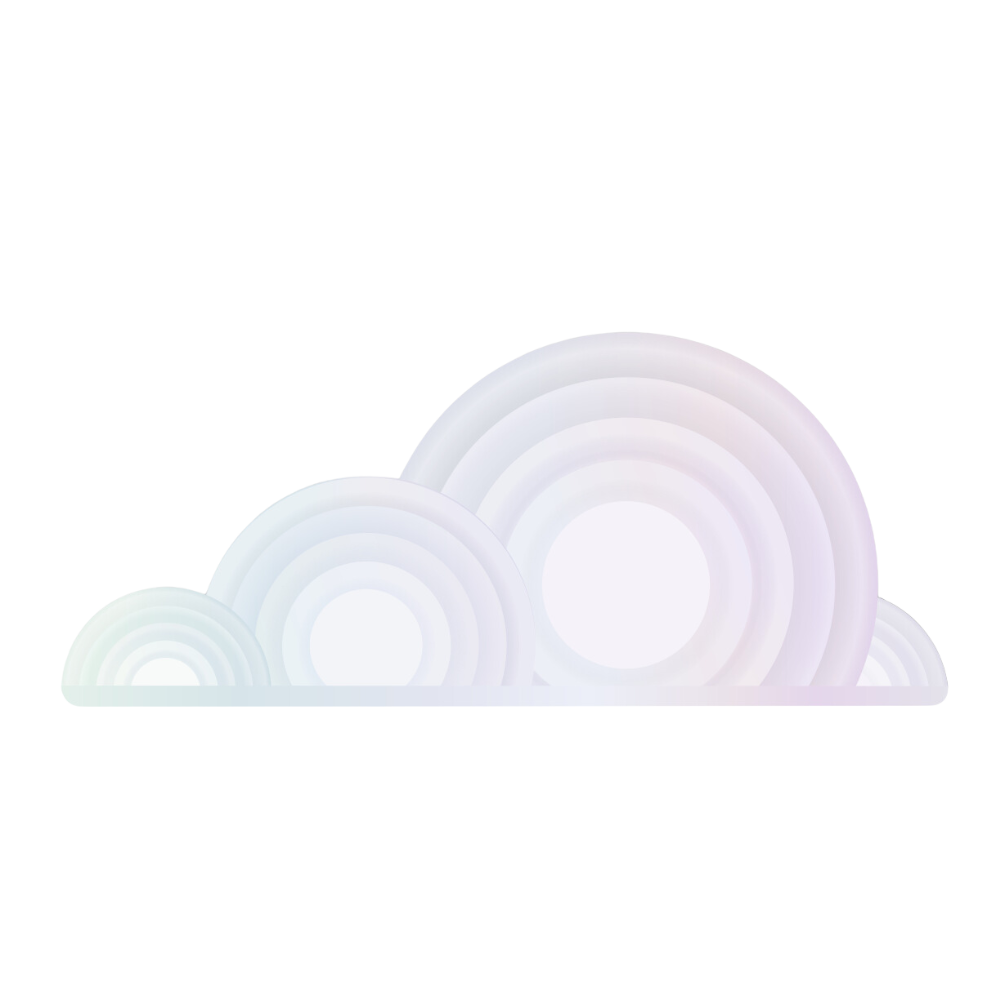Introduction to the Ubuntu Base OS Template
Tromero's Ubuntu Base OS Template serves as a blank canvas for developers seeking a minimalist yet powerful starting point. This template includes Ubuntu 22.04 and JupyterLab 2.3.2, offering a stable, secure Linux environment for a wide array of projects. Notably, it comes without Python, CUDA, or any machine learning/GPU software pre-installed, providing unparalleled flexibility for custom configuration.
Key Features of the Ubuntu Base Template
- Ubuntu 22.04: A modern, secure, and widely-supported Linux distribution.
- JupyterLab 2.3.2: An advanced, web-based interactive development environment for live code execution and visualization.
- Customization Freedom: Ideal for projects requiring specific versions of languages or libraries, allowing complete control over the development environment.
Customizing Your Environment
This template is designed for developers who prefer to tailor their virtual machine to their exact specifications. Whether you're setting up a web server, a database, or a specialized computing environment, you start with a clean slate.
Getting Started
After selecting the Ubuntu Base OS Template, you can begin to install your chosen tools and libraries. This might include setting up Python environments, installing web servers, or configuring database systems. Here's how to access your development environment:
Access via Jupyter Notebook
- Activation: A Jupyter access button will become available in your dashboard once the GPU template is ready.
- Token Authentication: Click the button to receive an access token, then paste it into the Jupyter interface to begin your session.
- Start Your Development: Immediately start working with PyTorch and your datasets in an interactive environment.
Access via SSH
- SSH Key Setup: If you haven't already, set up your SSH key with Tromero. Check our SSH Key Setup Tutorial for guidance.
- Connect to Your VM: Use the provided SSH command to connect to your virtual machine.
- Begin Development: Start your AI development session with PyTorch in a command-line environment, ready for coding.
Advanced Setup Example: Scikit-learn for Machine Learning
Set up a custom machine learning environment using Scikit-learn, a versatile library for efficient data analysis and modeling.
Setting Up Scikit-learn
sudo apt update
sudo apt install python3-pip
pip3 install numpy scipy matplotlib ipython scikit-learn
This setup demonstrates installing Scikit-learn and dependencies, followed by executing a KMeans clustering algorithm on sample data.
Conclusion
The Ubuntu Base OS Template on Tromero is the perfect choice for developers looking for a flexible, customizable foundation for their projects. By starting with a clean and stable base, you have the freedom to build your environment exactly as you need, ensuring your project is set up for success from the start.
Explore the Ubuntu Base OS Template and start customizing your environment today.