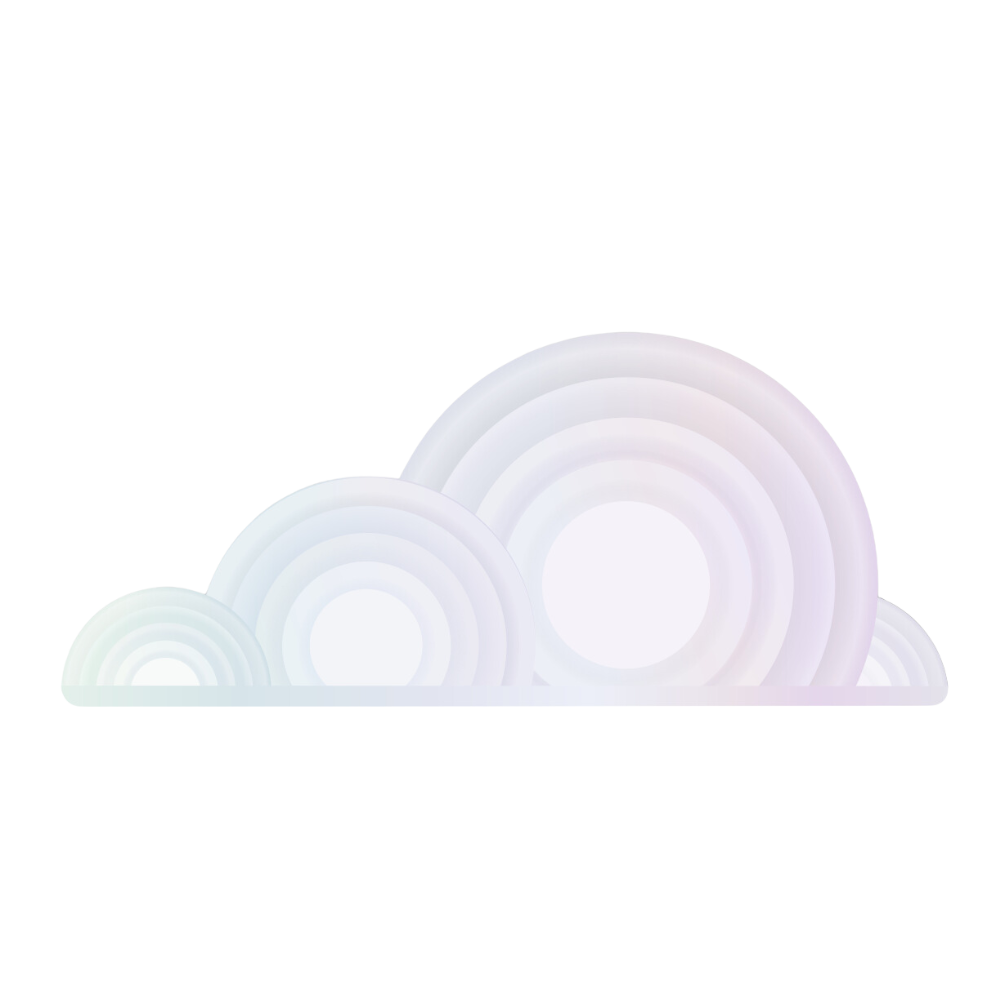Introduction to the TensorFlow OS Template
The TensorFlow OS Template on Tromero is engineered to offer developers and researchers a streamlined environment for TensorFlow projects. TensorFlow, developed by Google, is a comprehensive framework that supports a wide array of machine learning and deep learning tasks. This template simplifies the initial setup process, allowing users to concentrate on building sophisticated models and algorithms without the overhead of configuring their development environment.
TensorFlow on Tromero
Optimizing TensorFlow projects on Tromero is straightforward thanks to the pre-installation of key components within the virtual machine. This includes:
- Ubuntu 22.04 with Python 3.10: Provides a stable and secure foundation with the latest Python release for AI development.
- NVIDIA CUDA® 12.3.0: Harness the power of NVIDIA CUDA for GPU-accelerated computation, speeding up training and inference..
- JupyterLab 2.3.2: Facilitates an interactive development process, allowing for real-time code execution, visualization, and debugging.
This configuration is tailored to help you embark on your TensorFlow journey with minimal setup time, focusing solely on your project's innovation and development.
What Makes TensorFlow Special?
TensorFlow stands out in the AI landscape for several reasons:
- Scalability: It smoothly transitions from research prototypes to production deployments, supporting a vast range of devices from CPUs to GPUs and TPUs.
- Flexibility: TensorFlow accommodates both high-level APIs for simplicity and low-level APIs for fine-grained control, catering to both beginners and experts.
- Extensive Ecosystem: It boasts a rich ecosystem of tools, libraries, and community resources, including TensorFlow Hub for reusable machine learning modules.
Accessing Your GPU Environment on Tromero
With the TensorFlow OS template, you gain immediate access to a pre-configured development environment, enabling you to dive into model building and training right away. Whether you prefer a graphical interface via Jupyter Notebook or a command-line interface via SSH, getting started is seamless.
Access via Jupyter Notebook
- Jupyter Button Activation: Look for the Jupyter access button in your dashboard once your GPU template is activated.
- Token Authentication: Click the button to obtain an access token, then enter it in the Jupyter interface.
- Interactive Development: Start experimenting with TensorFlow and your datasets in an interactive, visual development environment.
Access via SSH
- SSH Key Setup: Make sure your SSH key is configured with Tromero. Our SSH Key Setup Tutorial can guide you through the process.
- VM Connection: Copy the provided SSH command to connect to your virtual machine.
- Commence Development: Begin your TensorFlow development in a CLI environment, primed for coding.
Building Your First TensorFlow Model
To get you started, here’s a straightforward example of a TensorFlow model for classification:
TensorFlow Model Example
import tensorflow as tf
from tensorflow.keras.layers import Dense
from tensorflow.keras.models import Sequential
# Define a simple sequential model
def create_model():
model = Sequential([
Dense(128, activation='relu', input_shape=(784,)),
Dense(64, activation='relu'),
Dense(10, activation='softmax')
])
model.compile(optimizer='adam',
loss='sparse_categorical_crossentropy',
metrics=['accuracy'])
return model
# Create a basic model instance
model = create_model()
# Model summary
model.summary()
This example demonstrates setting up a basic sequential model with TensorFlow, suitable for classification tasks. It introduces a model compilation step, defining the optimizer, loss function, and metrics for evaluation.
Conclusion
The TensorFlow OS Template on Tromero is designed to fast-track your AI project development by providing a robust, pre-configured environment tailored for TensorFlow applications. From experimentation to production, this template equips you with the tools and setup necessary to build, train, and deploy machine learning models efficiently.