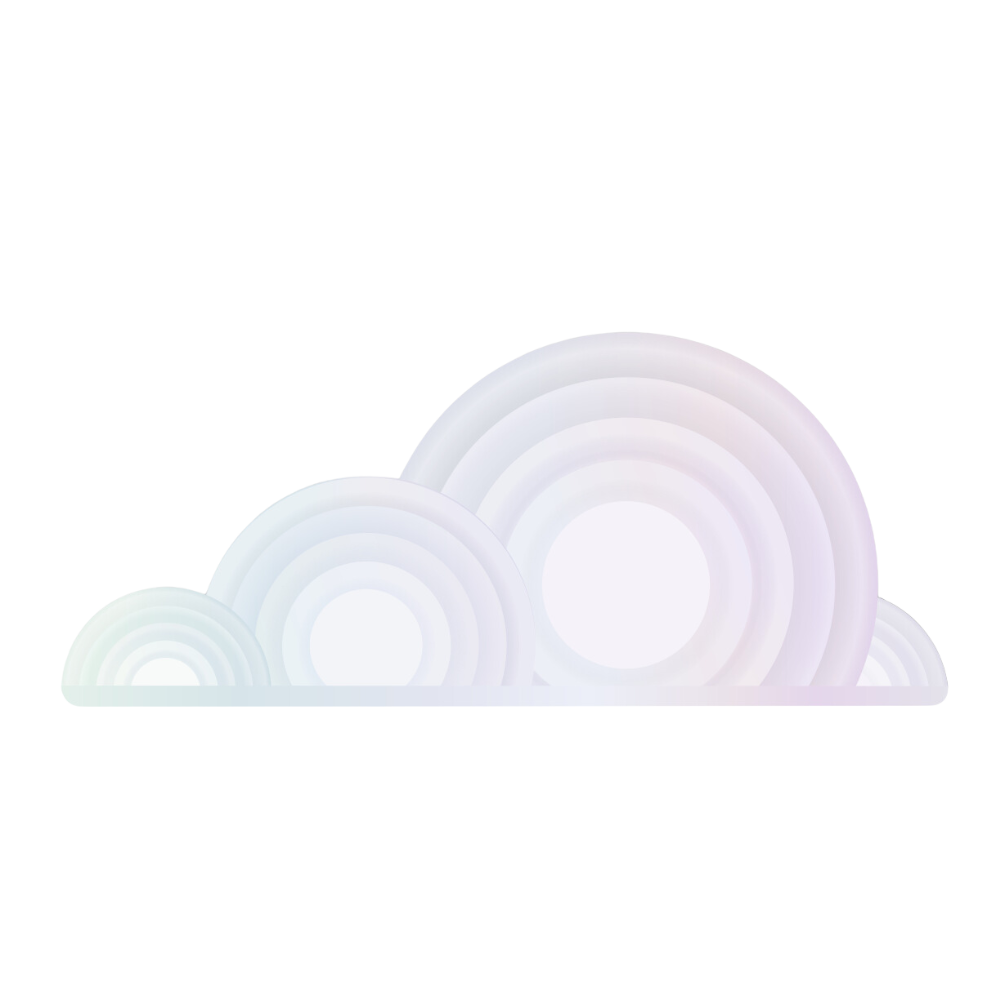Introduction to the PyTorch OS Template
The PyTorch OS Template on Tromero is meticulously designed to streamline the setup for developers and researchers working on deep learning projects utilizing PyTorch. PyTorch, known for its flexibility, ease of use, and dynamic computational graph, is a leading deep learning framework that supports both the rapid prototyping of research projects and the efficient scaling of production applications. This template provides a robust, preconfigured environment that allows users to focus on developing innovative AI models without worrying about the underlying setup.
PyTorch on Tromero
Diving into PyTorch has never been easier for Tromero users. The virtual machine comes pre-installed with:
- Ubuntu 22.04 including Python 3.10: A stable and secure Linux distribution with the latest Python version, providing a solid foundation for AI development.
- NVIDIA CUDA® 12.2.2: The latest CUDA toolkit for GPU-accelerated computation, optimized for deep learning tasks.
- JupyterLab 2.3.2: An interactive development environment that allows you to experiment with your models in a more visual and accessible manner.
This setup ensures you can start experimenting and building your AI models without the hassle of installation and configuration. Simply SSH into your Tromero virtual machine, and you're all set for a seamless AI development experience.
What Makes PyTorch Special?
PyTorch is distinguished by its dynamic computation graphs, allowing for on-the-fly modifications to your neural network. Combined with seamless GPU integration and an intuitive design, PyTorch provides a robust ecosystem that accelerates the AI development process from experimentation to production.
Advantages:
- Dynamic Computation Graphs: Modify and experiment with your neural network architecture dynamically.
- Seamless GPU Integration: Utilize powerful GPU support to accelerate your models, reducing training times significantly.
- Intuitive Design: With straightforward syntax and comprehensive documentation, PyTorch is accessible to beginners and appreciated by experts.
- Robust Ecosystem: A vast range of pre-trained models and libraries are at your disposal to speed up your development.
Accessing Your GPU Environment on Tromero
Your Tromero virtual machine with PyTorch and all necessary libraries pre-installed means you can immediately begin building and training your models. Here's how to access your development environment:
Access via Jupyter Notebook
- Activation: A Jupyter access button will become available in your dashboard once the GPU template is ready.
- Token Authentication: Click the button to receive an access token, then paste it into the Jupyter interface to begin your session.
- Start Your Development: Immediately start working with PyTorch and your datasets in an interactive environment.
Access via SSH
- SSH Key Setup: If you haven't already, set up your SSH key with Tromero. Check our SSH Key Setup Tutorial for guidance.
- Connect to Your VM: Use the provided SSH command to connect to your virtual machine.
- Begin Development: Start your AI development session with PyTorch in a command-line environment, ready for coding.
Detailed Example: Building a Neural Network with PyTorch
Now that your environment is set up, here’s a simple example to kickstart your project with a basic neural network:
PyTorch Neural Network Example
import torch
import torch.nn as nn
import torch.optim as optim
class SimpleNN(nn.Module):
def __init__(self):
super(SimpleNN, self).__init__()
self.layer1 = nn.Linear(10, 5)
self.relu = nn.ReLU()
self.layer2 = nn.Linear(5, 1)
def forward(self, x):
x = self.layer1(x)
x = self.relu(x)
x = self.layer2(x)
return x
model = SimpleNN()
criterion = nn.MSELoss()
optimizer = optim.SGD(model.parameters(), lr=0.01)
# Dummy input and target
input = torch.randn(10)
target = torch.randn(1)
# Forward pass
output = model(input)
loss = criterion(output, target)
# Backward pass and optimize
optimizer.zero_grad()
loss.backward()
optimizer.step()
This basic example demonstrates defining a simple neural network, performing a forward pass, computing the loss, and updating the model’s weights through backpropagation.
Conclusion
The PyTorch OS Template on Tromero is the perfect starting point for developers and researchers eager to jumpstart their deep learning projects. With everything you need preconfigured, you can dive straight into building and training your models, from simple neural networks to complex deep learning architectures, in an optimized, ready-to-go environment.
Click here to start building your first neural network with PyTorch.