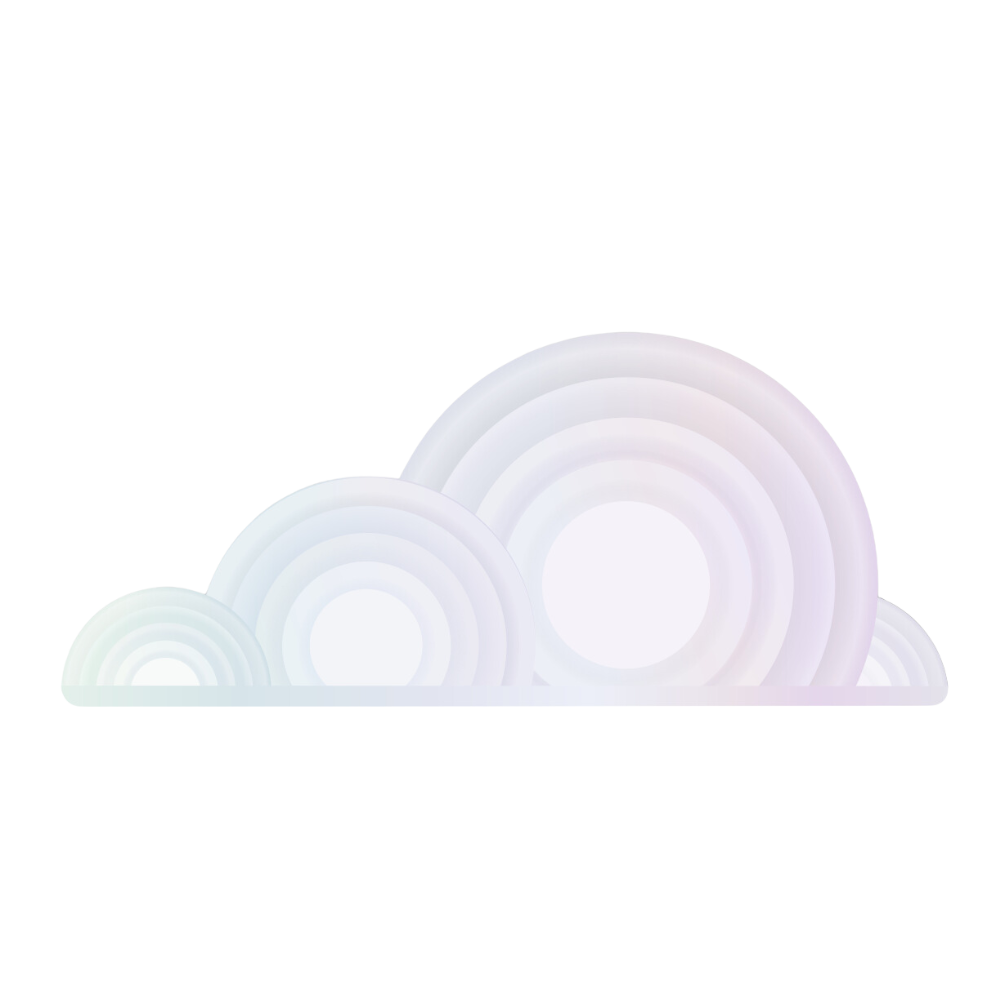Introduction to the PaddlePaddle OS Template
The PaddlePaddle OS Template on Tromero provides an advanced development environment pre-configured with PaddlePaddle, a leading deep learning platform developed by Baidu. This guide delves into utilizing the PaddlePaddle OS Template for efficient development of AI projects, supported by practical examples and insights into PaddlePaddle’s features.
PaddlePaddle: A Premier Deep Learning Framework
PaddlePaddle (PArallel Distributed Deep LEarning) is an open-source deep learning platform offering extensive support for various deep learning models and algorithms. Created by Baidu, it's designed to be user-friendly for both novices and experts in the field of artificial intelligence. PaddlePaddle distinguishes itself with the following features:
- Ease of Use: Offers intuitive design and comprehensive documentation, making it accessible for beginners and efficient for experts.
- Flexibility and Efficiency: Supports dynamic computation graphs that allow for flexible model adjustment during runtime.
- Comprehensive Model Zoo: Provides a wide assortment of pre-trained models and industry-specific solutions for quick deployment.
- Scalable: Engineered for scalability, it efficiently supports both single-node and multi-node training processes.
These attributes make PaddlePaddle particularly suited for academic research, educational purposes, and industrial applications across a broad spectrum of AI domains, including natural language processing, computer vision, and predictive analytics.
PaddlePaddle on Tromero
With the PaddlePaddle OS Template, you're equipped with a pre-installed and configured setup that includes:
- Ubuntu 22.04 with Python 3.10: Provides a stable and secure foundation for AI development.
- NVIDIA CUDA® 12.2.3: Ensures optimal GPU acceleration for deep learning computations.
- JupyterLab 2.3.2: Offers an interactive development environment for real-time code execution and visualization.
This environment is designed to maximize your productivity, enabling you to focus more on development and less on configuration.
Getting Started with PaddlePaddle
The PaddlePaddle OS Template on Tromero positions you to immediately start working on your PaddlePaddle projects. You can SSH into your instance or use JupyterLab to interact with the environment. Here's how you can get started:
Access via Jupyter Notebook
- Activation: A Jupyter access button will become available in your dashboard once the GPU template is ready.
- Token Authentication: Click the button to receive an access token, then paste it into the Jupyter interface to begin your session.
- Start Your Development: Immediately start working with PyTorch and your datasets in an interactive environment.
Access via SSH
- SSH Key Setup: If you haven't already, set up your SSH key with Tromero. Check our SSH Key Setup Tutorial for guidance.
- Connect to Your VM: Use the provided SSH command to connect to your virtual machine.
- Begin Development: Start your AI development session with PyTorch in a command-line environment, ready for coding.
PaddlePaddle Features and Capabilities
PaddlePaddle offers a rich set of features and capabilities that cater to a wide range of deep learning tasks. Here are some key features that make PaddlePaddle a preferred choice for AI development:
1. Dynamic Computational Graph
PaddlePaddle supports dynamic computation graphs, allowing for flexible model design and adjustment during runtime. This feature is particularly useful for tasks that require varying input sizes or complex model architectures.
2. Model Zoo
PaddlePaddle provides a comprehensive model zoo with pre-trained models for various tasks, including image classification, object detection, natural language processing, and more. These models can be easily integrated into your projects, saving you time and effort in model development.
3. Distributed Training
PaddlePaddle supports distributed training across multiple GPUs and nodes, enabling you to scale your deep learning models efficiently. This feature is essential for training large models on extensive datasets, reducing training time and resource consumption.
4. Custom Operators
PaddlePaddle allows you to define custom operators and layers, giving you the flexibility to implement specialized functionalities or experiment with novel architectures. This capability is valuable for researchers and developers working on cutting-edge AI projects.
5. Production Deployment
PaddlePaddle offers tools and libraries for deploying deep learning models in production environments, making it easier to integrate AI solutions into real-world applications. This feature streamlines the deployment process and ensures optimal performance of your models.
Practical Examples with PaddlePaddle
Below are examples to guide you through implementing image classification and fine-tuning a model on a custom dataset.
Example 1: Image Classification with PaddlePaddle
This example demonstrates how to perform image classification using a pre-trained model from PaddlePaddle's model zoo:
import paddle
import paddle.vision.transforms as T
from paddle.vision.models import resnet50
# Load pre-trained model
model = resnet50(pretrained=True)
model.eval()
# Prepare image and transform
transform = T.Compose([T.Resize(256), T.CenterCrop(224), T.ToTensor(), T.Normalize(mean=[0.485, 0.456, 0.406], std=[0.229, 0.224, 0.225])])
image = paddle.vision.load_image('path/to/your/image.jpg', 'RGB')
image = transform(image).unsqueeze(0)
# Predict
preds = model(image)
print("Predicted class:", paddle.argmax(preds[0]).numpy())
Example 2: Fine-tuning a Model for Custom Dataset
Fine-tuning a pre-trained model on your dataset can significantly improve performance for specific tasks. Here’s how you can fine-tune a model in PaddlePaddle:
import paddle
from paddle.vision.models import mobilenet_v2
from paddle.vision.datasets import Flowers
# Load dataset
train_dataset = Flowers(mode='train')
# Load pre-trained model
model = mobilenet_v2(pretrained=True, num_classes=102) # Flowers dataset has 102 classes
model.train()
# Define optimizer and loss function
optimizer = paddle.optimizer.Adam(learning_rate=0.001, parameters=model.parameters())
loss_fn = paddle.nn.CrossEntropyLoss()
# Training loop
for epoch in range(10):
for batch_id, (images, labels) in enumerate(train_dataset):
preds = model(images)
loss = loss_fn(preds, labels)
loss.backward()
optimizer.step()
optimizer.clear_grad()
print(f'Epoch {epoch}, Loss: {loss.numpy()}')
Conclusion
The PaddlePaddle OS Template on Tromero is an ideal starting point for developers and researchers looking to leverage the full capabilities of PaddlePaddle for their deep learning projects. With a pre-configured environment, you can swiftly move from concept to production, utilizing the vast array of tools and models provided by PaddlePaddle to create cutting-edge AI applications.